Ending Inventory
If the preference setting for Automatically Create Ending Inventory and Automatically Create Ending Accrued Income / Expense is on (see image below), FarmBooks will automatically create ending values with same values as the beginning. These ending values may be manually adjusted during the year.
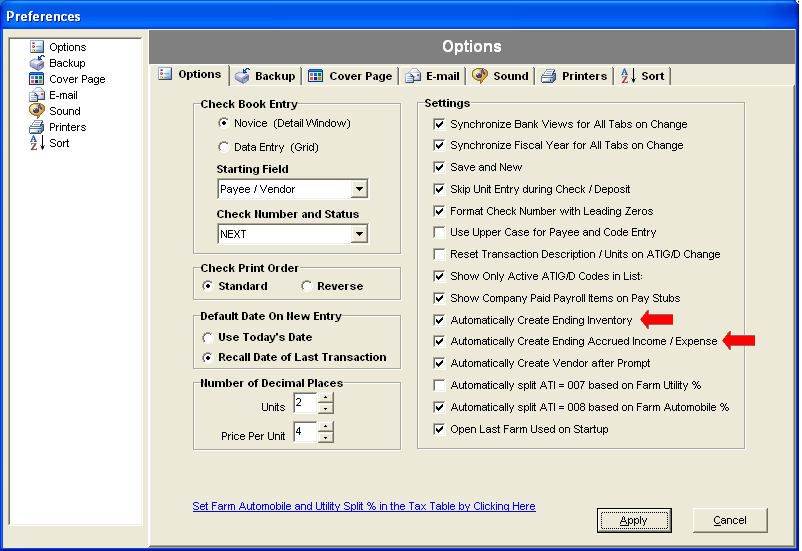
Edit ending inventory to record the correct ending balance or add ending inventory records if the program did not automatically create them.
- From the main menu bar, click Inventory then select Ending.
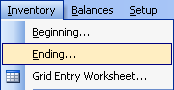
- The Ending Inventory Balances window will open.
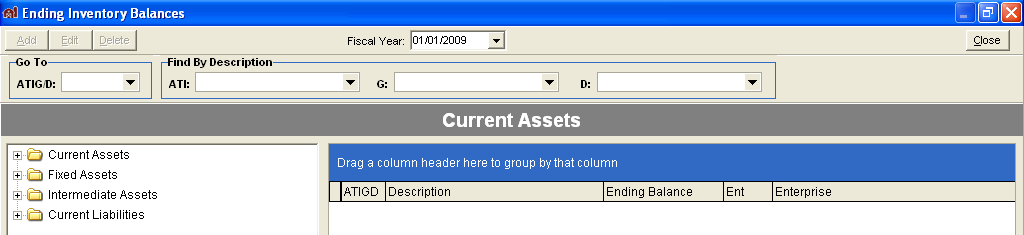
- Ending inventory items are entered and edited in the same manner as Beginning Inventory.
