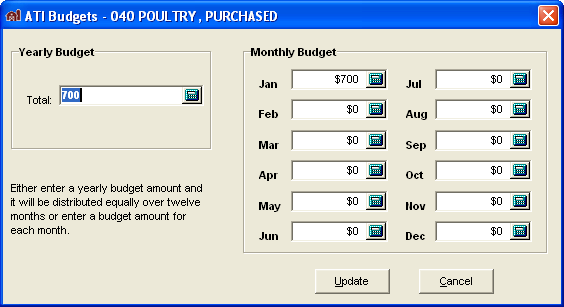Budgeting
Budget Planning values are used with the Flow of Funds and Projected Cash Flow Reports.
- Click on Planning: Budgeting
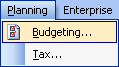
- Click on an ATI category to open the list, and then select a code from the list. Click the Edit button to open the budget window.
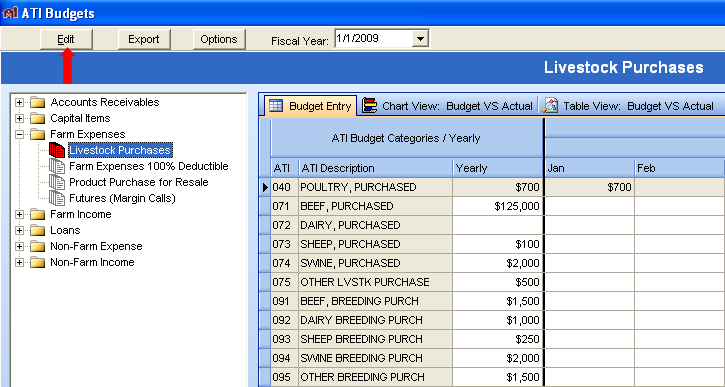
- Enter a yearly budget amount which will be distributed equally over twelve months or enter a budget amount for each month. Click Update to save the budget amounts or Cancel to discard the additions or changes.