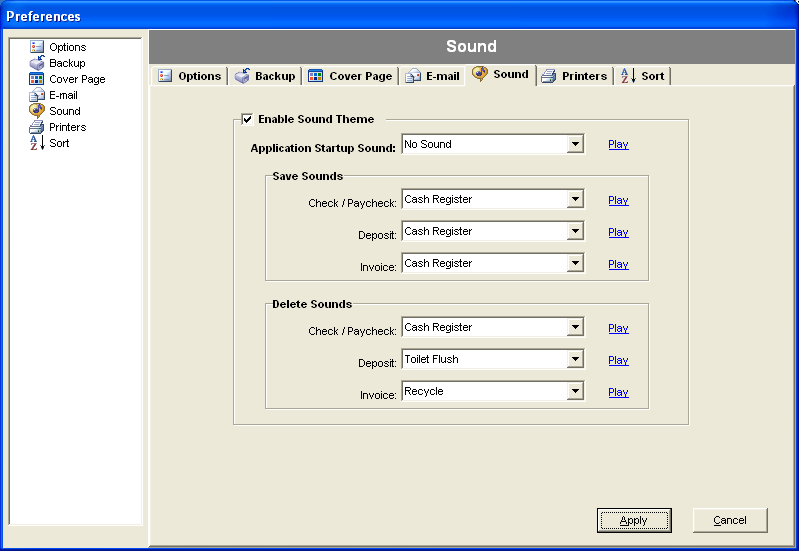Preferences – Sound Tab
Click on File: Preferences to launch the Preferences window.
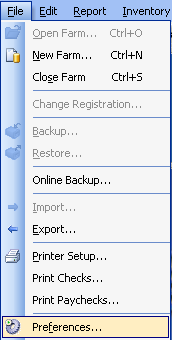
The fifth tab within the Preferences window is the Sound Tab. From this tab, you can customize sounds to be associated with application startup along with selected save and delete operations (sounds can be enabled or disabled).