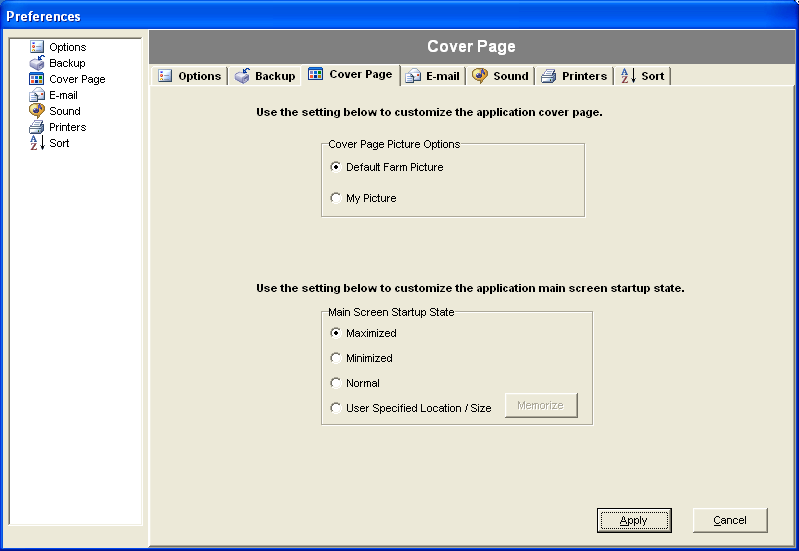Preferences – Cover Page Tab
Click on File: Preferences to launch the Preferences window.
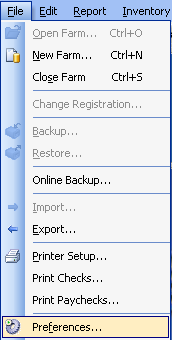
The third tab within the Preferences window is the Cover Page Tab. From this tab, you can customize the application main screen startup size and location. The application is best viewed with screen resolution 1024 x768 or greater.