Preferences – Backup Tab
Click on File: Preferences to launch the Preferences window.
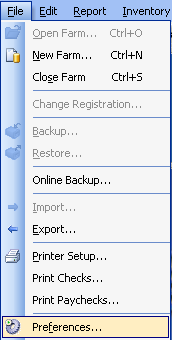
The second tab within the Preferences window is the Backup Tab. From this tab, you can configure the backup features you wish to use during a backup.
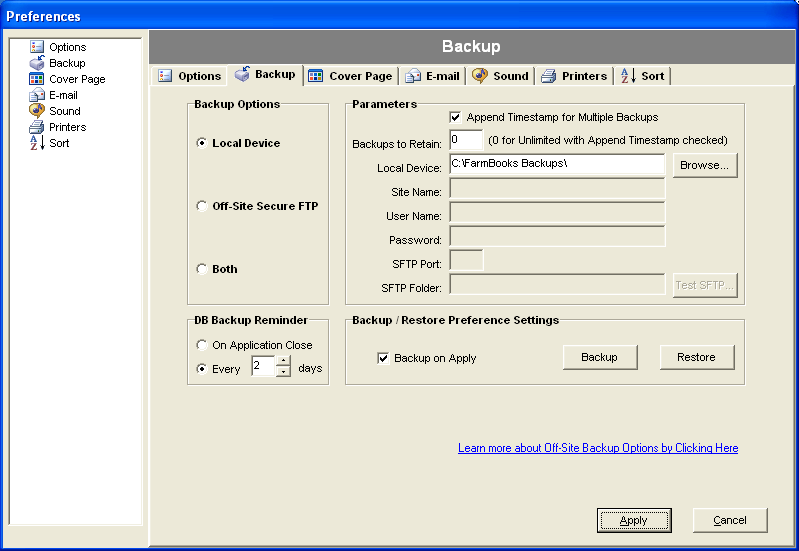
- Choose the backup location(s) under Backup Options
- If the Off-Site Secure FTP or Both radio button is selected, enter the SFTP details under Parameters
- Append timestamp for multiple backups.
- Choose the number of Backups to Retain (if append timestamp for multiple backups is checked). Use 0 for unlimited.
- Backup Reminder – Choices are:
- Remind about backup each time the program closes
- Remind periodically – set the number of days between reminders.
- Backup Restore Preference Settings
- Backup on Apply – If this option is checked, the application will automatically backup the application preference anytime they are changed and saved. There are backup/restore buttons to allow the user to perform the actions as desired.
