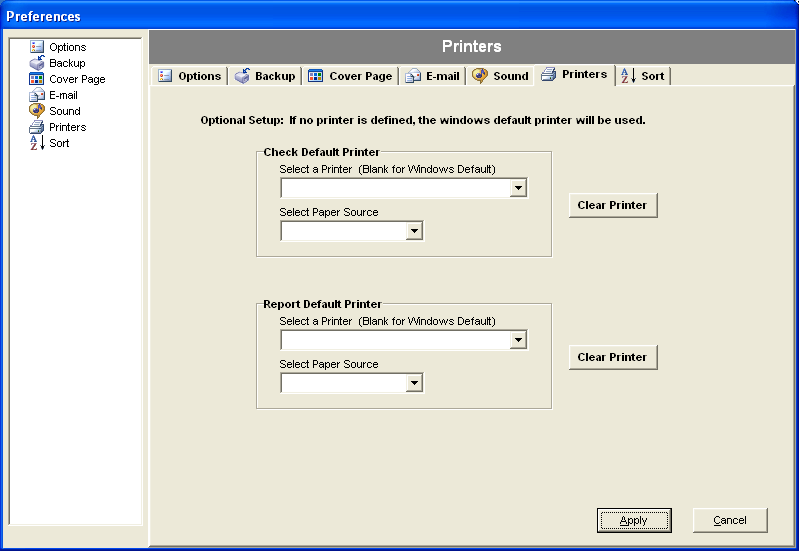Preferences – Printer Tab
Click on File: Preferences to launch the Preferences window.
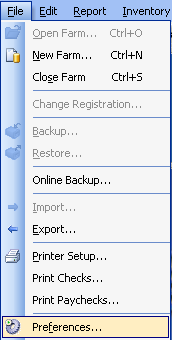
The sixth tab within the Preferences window is the Printer Tab. From this tab, you can define the default printer and paper source to be and used for check and report printing.