Complete All Year-End Tasks
The Year-End Tasks wizard simplifies the three steps (1: New Fiscal Year, 2: Update Tax Table, and 3: Payroll Calendar Year-End) into one step by analyzing your data to determine the steps that are necessary to complete all of your year-end tasks. It will describe the actions needed to complete each step and if you agree that the actions are as expected, then you will press the finish button to start the process.
For instance, if your fiscal year is a non-calendar year, then it may skip the New Fiscal Year step and only execute steps 2 and 3 if you do payroll. Then when it is time to create your new fiscal year later in the year, just run the Year-End Tasks wizard again to complete step 1 and it will skip steps 2 and 3. If you don’t do payroll, then it may only execute step 1 if and when it is necessary. The Year-End Tasks wizard may be run multiple times in a given year to complete the unfinished tasks for the year. The wizard will test for an internet connection if it is time to obtain a new tax table and if no connection is found, it will remind the user to install the tax table before running the wizard.
-
- Open your Farm.
- Click on Year-End from the FarmBooks menu and then select Complete ALL Year-End Tasks….
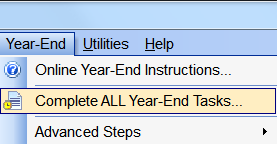
- The Complete Year-End Tasks screen will load. Review the steps that will be run and click the Finish button.
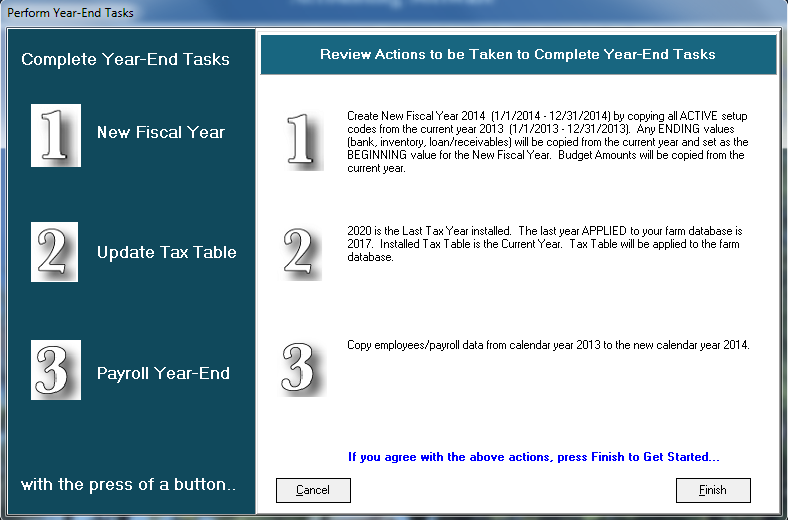
- The process will run and when finished the Process Log screen will appear. Click Done to exit the screen.
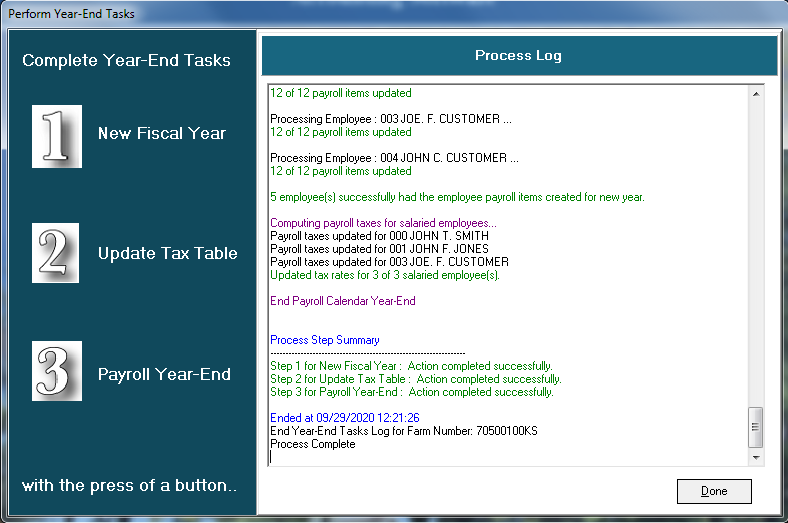
- FarmBooks Year-End Tasks are now complete.
Should you find that you did not like the outcome of the New Fiscal Year or the Payroll Calendar Year-End steps, you may re-run them from the “Advanced Steps” options of the Year-End menu and select your desired options by answering the questions of each respective wizard. This must be done before any transactions are entered otherwise you cannot re-run the advanced step wizard.
